默认手机版视频功能是使用了code 在手机版上是看不到的 会显示[media]…..[/media]
我们可以修改为正常显示的方法。
首先我们打开source/function/function_discuzcode.php
- $message = preg_replace("/[flash(=(d+),(d+))?]s*([^[<rn]+?)s*[/flash]/is", "[media]\4[/media]", $message);
复制代码
修改为
- $message = preg_replace("/[flash(=(d+),(d+))?]s*([^[<rn]+?)s*[/flash]/", "<embed src='\4' allowFullScreen='true' quality='high' width='260' height='150' align='middle' allowScriptAccess='always' type='application/x-shockwave-flash'></embed>", $message);
复制代码
保存后手机版的discuz 也能播放网络视频了,代码位置大概在206行左右。
© 版权声明
THE END
喜欢就支持一下吧
相关推荐
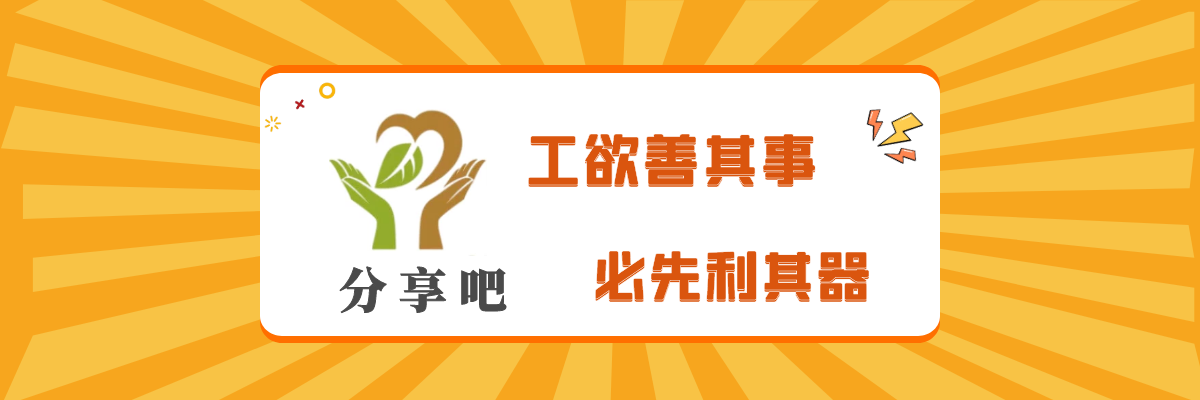








暂无评论内容